Although I occasionally whine about it, I can’t give up using Firefox. And, I’ll probably keep using it till Chrome implements native SOCKS support.
I have a ten years old computer at home, which even suffers from the XP version of Windows. That’s why, recently I’ve decided to run Debian on it and I installed Firefox -the original, not the re-branded Iceweasel- as the default browser on Wheezy.
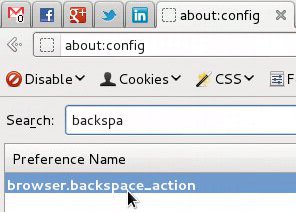 Everything works perfectly, except backspace action on Linux seemed to differ from Windows. While the default behavior for the backspace is to take you to the previous page on Windows, hitting backspace on Linux does nothing. Because backspace is one of my favorite shortcuts, first thing I did was to check whether if there are any references in
Everything works perfectly, except backspace action on Linux seemed to differ from Windows. While the default behavior for the backspace is to take you to the previous page on Windows, hitting backspace on Linux does nothing. Because backspace is one of my favorite shortcuts, first thing I did was to check whether if there are any references in about:config.
There was and it works :)
According to MozillaZine, the key browser.backspace_action can have two different values: 0 and 1. Article on MozillaZine says that giving a value other than these two will simply unmap the key. Since 2 is the default value on Linux, hitting backspace for going back (or shift + backspace for forward) does nothing on Linux.

Changing it is easy; type about:config on the address bar, dismiss the warning, and then search for backspace. After you’ve located the browser.backspace_action key, highlight it, hit enter and change the value to 0. After you click “OK”, you can start enjoying seamless browsing experience with your browser :)