When my recently married brother asked my help for recovering his missing photos of their honeymoon from the memory card of their camera, I said him “don’t worry, I’ll figure something out”.
Because I always delete files with shift+delete combination, there have been several occasions in the past that I needed to un-delete the files which I mistakenly made disappear. In fact, once I deleted a directory containing all my close-to-finish PhD studies – years of work has gone in a blink of an eye! Thanks to Dropbox, which is a real life saver by the way, I was able to recover them all.
 You probably know that files still remain on the filesystem in a masked state, even if you think you permanently deleted them. That in my mind, I always have a recovery software installed on my computers in case of an emergency.
You probably know that files still remain on the filesystem in a masked state, even if you think you permanently deleted them. That in my mind, I always have a recovery software installed on my computers in case of an emergency.
An old version of UFS Explorer was installed on my PC when my brother asked me to recover his photos, and it certainly was my first shot. However, it wasn’t even able to find the deleted files on the memory card. Then I thought that I might need something newer, something more modern this time and tried FileRestore Professional. Although FileRestore was able to see the deleted files on the filesystem of the card, it can only read photos in a garbled form, which was useless.
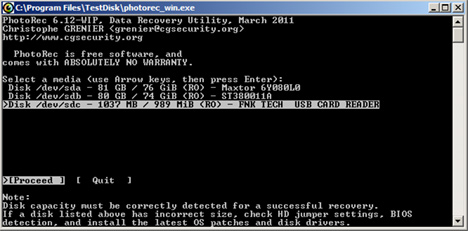
It was obvious that the photos on the card were malformed somehow and I need to find something specific for photos. Something can carve the data from the memory card and turn it into a human readable state. While searching for such tool, I stumbled upon to TestDisk & PhotoRec suite. Instead their outdated latest stable, I downloaded the v6.12-WIP (beta) version. With that, I was able to recover all digital images from the memory card in a few moments with PhotoRec, without any errors.
TestDisk & PhotoRec suite is free (open sourced, GPL v2) software. It’s Windows version is actually a Cygwin port and it runs in command-line. But, don’t let that scare you, its usage is pretty straight forward. Before wasting your money on propriety software, give TestDisk & PhotoRec suite a chance. It worked flawlessly for me, probably will work for you too ;)